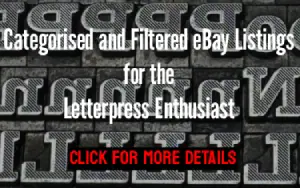- Welcome to Metal Type Forum.
Metal Type: Home | Library | Forum | Free Ads | eBay Selections | Store
Double Spacebands
Started by WideSpacer, December 31, 2013, 01:05:34 AM
Previous topic - Next topic0 Members and 1 Guest are viewing this topic.
Printle: A Printing Word Game from Metal Type
User actions
Printers' Tales - Over 30 stories from the pre-digital age. Buy now on Amazon/Apple Books
☛ Don't miss our illustrated newsletters. Click here to see examples and subscribe. ☚